Gaze Scrolling allows you to scroll list views or web pages only with your eyes. NUIA understands where you are reading on the screen and scrolls automatically for you.
How does it work?
If your gaze stays in the lower part of the window, it scrolls automatically. In return, scrolling up is initiated by your gaze in the upper scrollable window area. NUIA adapts to your current gaze behavior. When you read, NUIA scrolls differently than when you hold your gaze in the lower area.
Where can I use Gaze Scrolling?
The Gaze Scrolling actually depends on the respective application. Each application has its own scrolling mechanism. In many applications it works smoothly and in other applications the Gaze Scrolling is not available or only partially.
NUIA shows you a visual marker on the right edge of the scrollable window (see following screenshot), so that you always know when exactly the Gaze Scrolling works.
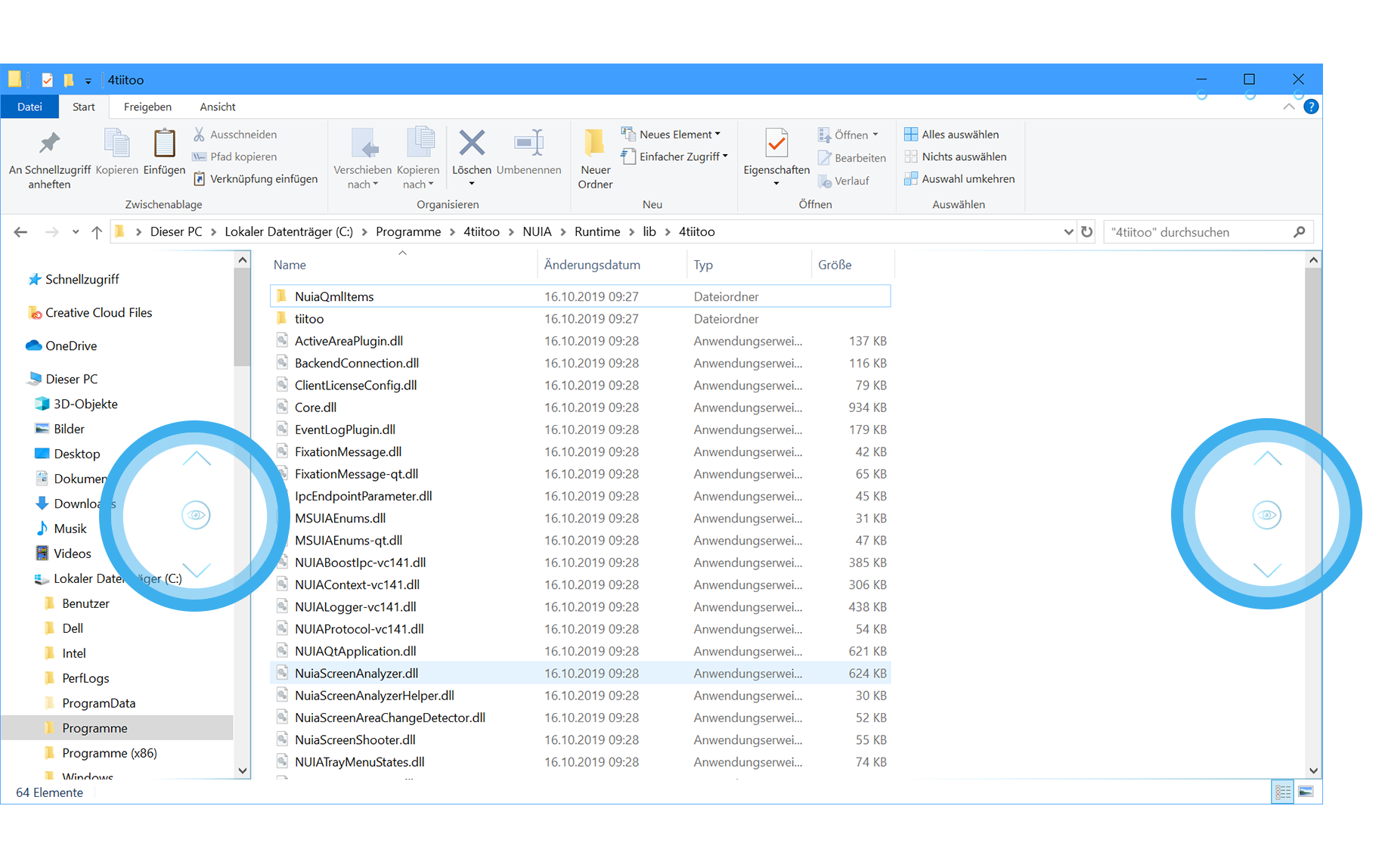
Visual hint for Gaze Scrolling
Note: The Gaze Scrolling is automatically deactivated if the window size is too small.
Can I scroll faster?
Yes, if you move the view to the upper/lower Gaze Scrolling area, arrows will appear (see table below). When scrolling down the page, the arrow is placed about 10 cm from your current viewpoint so that you can easily see the arrow and at the same time the arrow does not cover any content.
|
|
Gaze Scrolling will be initiated shortly |
|
|
NUIA starts to scroll automatically for you |
|
|
When you look at the arrow, it will be highlighted with a blue circle and the Gaze Scrolling accelerates |
When exactly does this blue dot appear during Gaze Scrolling?
You may have noticed while reading a longer text that from time to time a blue dot appears and the text is scrolled up for you. The following sketch explains what exactly happens:
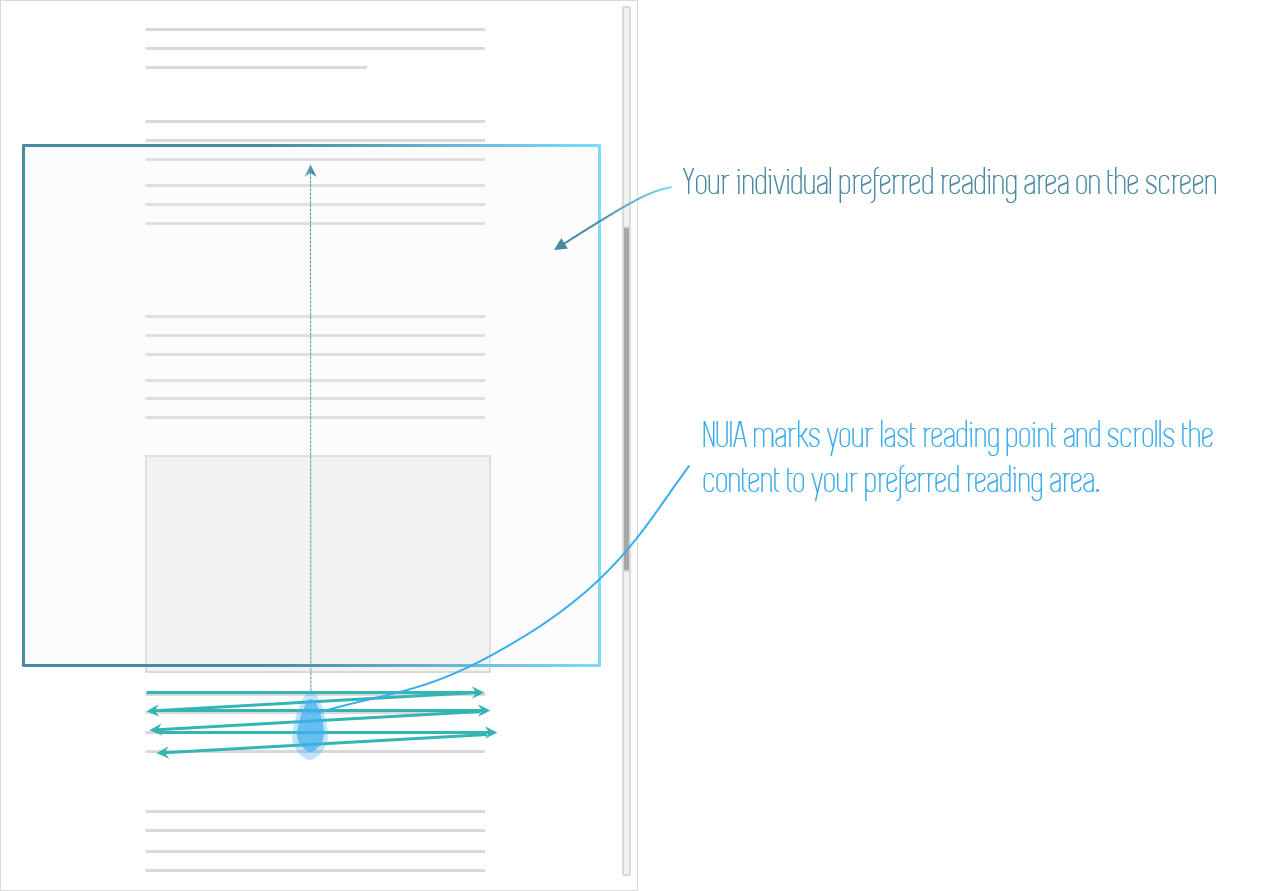
NUIA calculates your preferred reading area and reading behaviour over time. Therefore it will take a while (~1 day) until you can use this specific Gaze Scrolling while reading.
The aim of Gaze Scrolling is to allow you to scroll comfortably with your eyes without using the mouse. NUIA should give you the right scrolling behaviour in different situations, so that you feel NUIA understands your needs. We continuously optimize the Gaze Scrolling for you and look forward to any feedback (nuia-feedback@4tiitoo.com).
