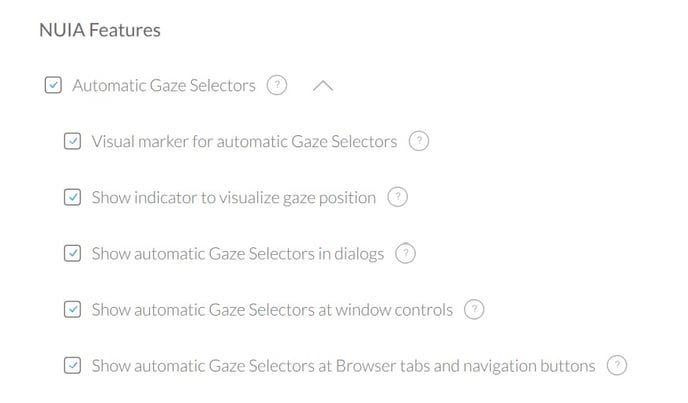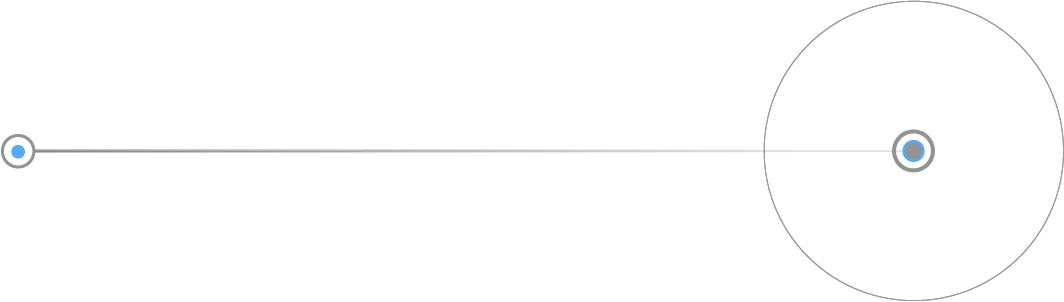The Gaze Selector helps you to click buttons via gaze control. It is like an extension of a button. If you look at the circle, you can click this button on which the Gaze Selector is attached.
Why can't you click all buttons or elements if you look at them immediatley?
Well, there is a simple explanation for that. Just because you look at a button doesn't always mean you want to click on it. We have to be sure that you also have a clear intention.
If you let your gaze wander from a button/element to the corresponding Gaze Selector and briefly stay on the circle, we interpret your gaze behavior as an intention to click this button. You will notice it when the selected Gaze Selector becomes visually stronger. If your gaze falls into the circle, you will see a short animation of the circle indicating that the button has been clicked. During the short animation you have the possibility to cancel the click by looking away from the Gaze Selector.
A Gaze Selector can be triggered in two different ways:
- with gaze:
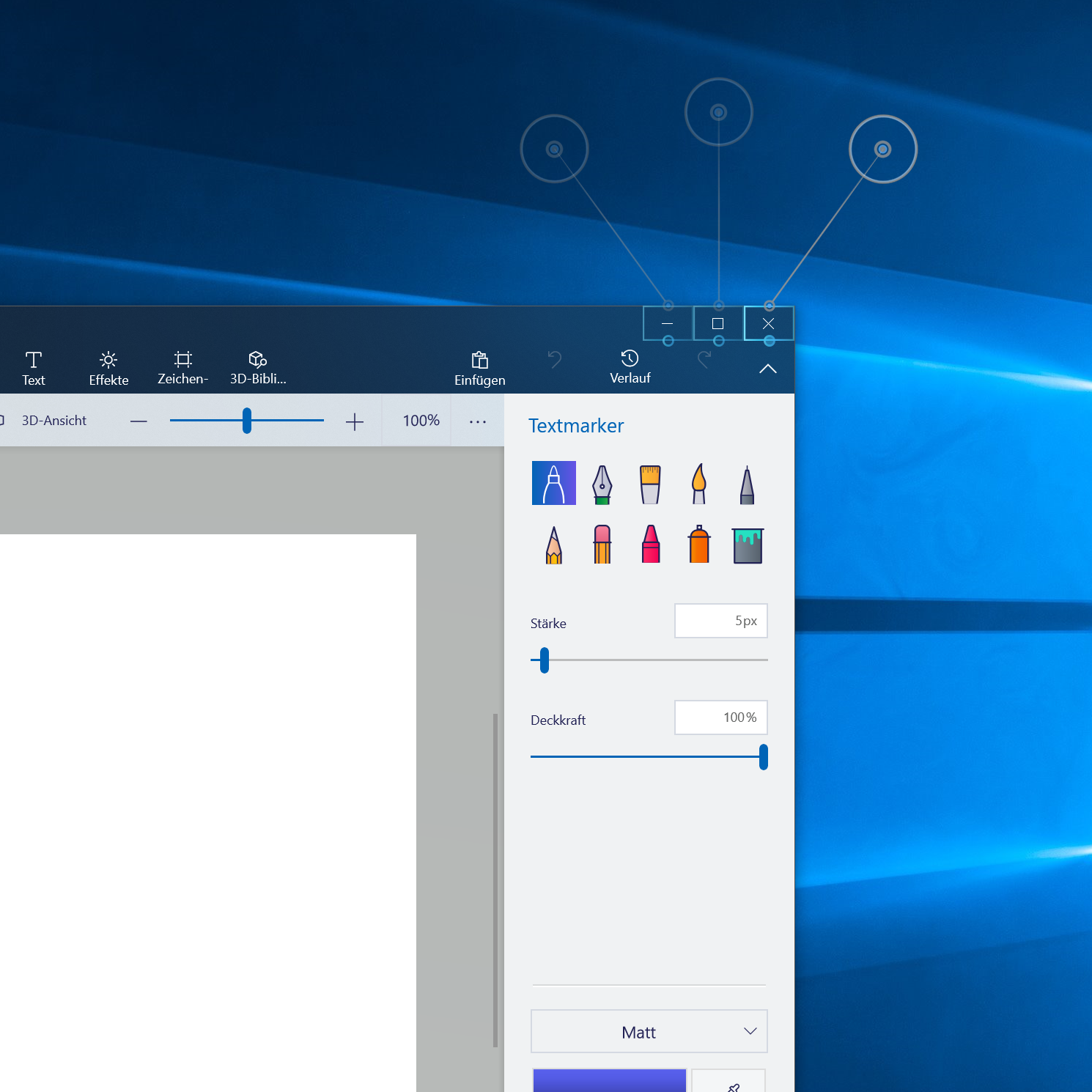
Gaze Selectors to minimize/maximize/close windows
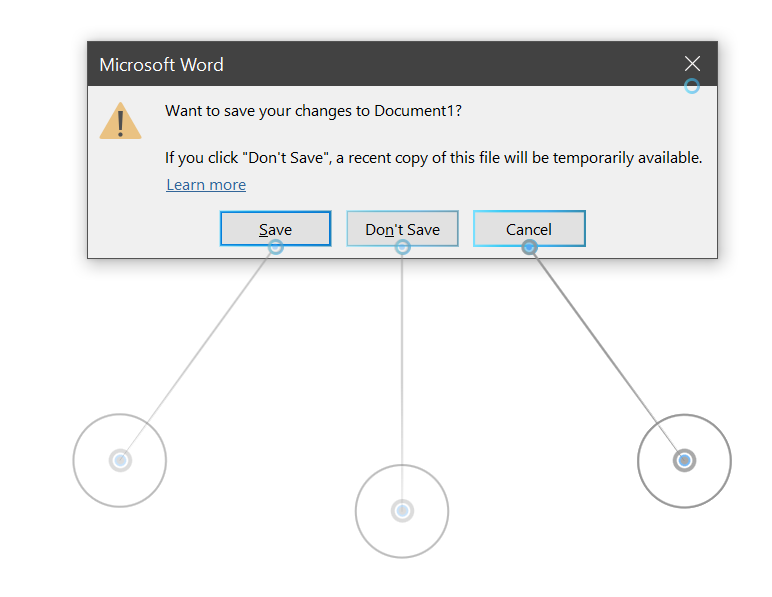
Gaze Selectors in a dialogue window
- with Quick Click :
e.g. in the browser: If you click a link with a simple Quick Click and there are several links close to that element, Gaze Selectors will appear on the elements that are in your viewpoint. If you don't see a blue dot on an element and initiate a Quick Click, NUIA offers Gaze Selectors as an option by default.
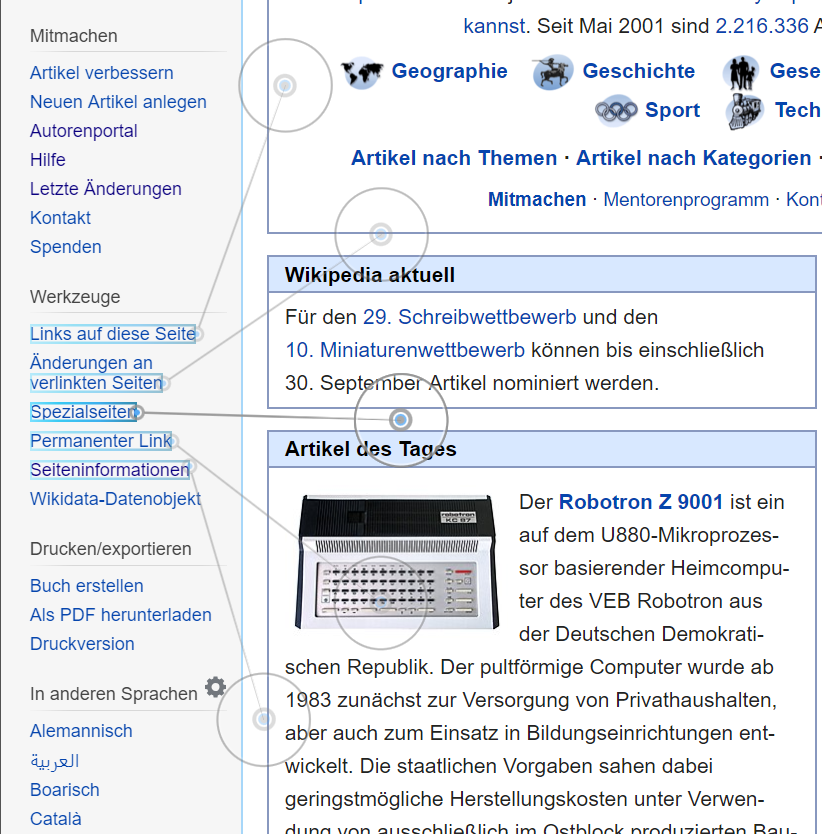
Gaze Selectors for links after a Quick Click
You can find the settings for the gaze selectors in Settings - Eye Control: