- If NUIA is not running, start it with the program shortcut on the desktop or in the Windows Start menu
- Click on the NUIA icon and click on "Tools -> Update License"
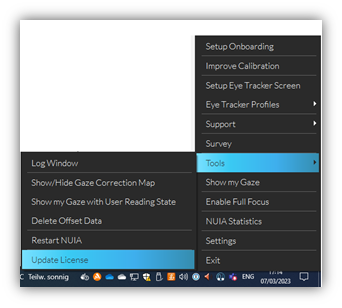
- Click on "From file..."

- Select the supplied new license file and click "Open"
- In the following NUIA dialog click on "Continue”
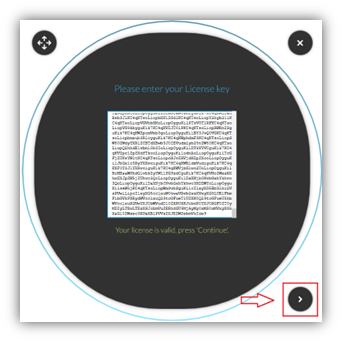
- In the final NUIA dialog click on "Close"
 NUIA restarts and the license with the included settings has been updated
NUIA restarts and the license with the included settings has been updated
