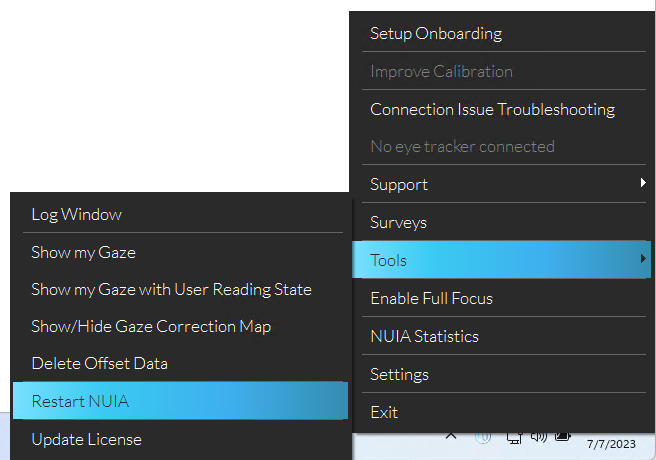NUIA starts automatically when Windows is started (You can change this in the NUIA settings "Advanced Options → Windows → Start NUIA with Windows".).
If you want to exit NUIA, click with the mouse on the NUIA icon in the taskbar and select "Exit".
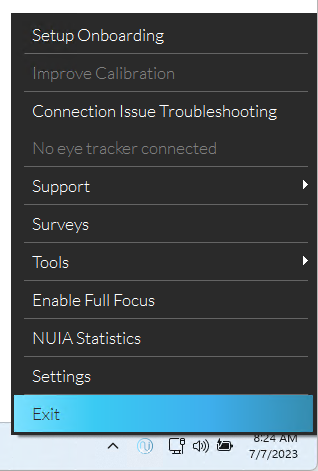
If you want to start NUIA again you can either use the NUIA shortcut on the desktop or the one in the Windows Start menu.
If it is necessary to restart NUIA, click on the NUIA icon in the taskbar and select "Tools → Restart NUIA".