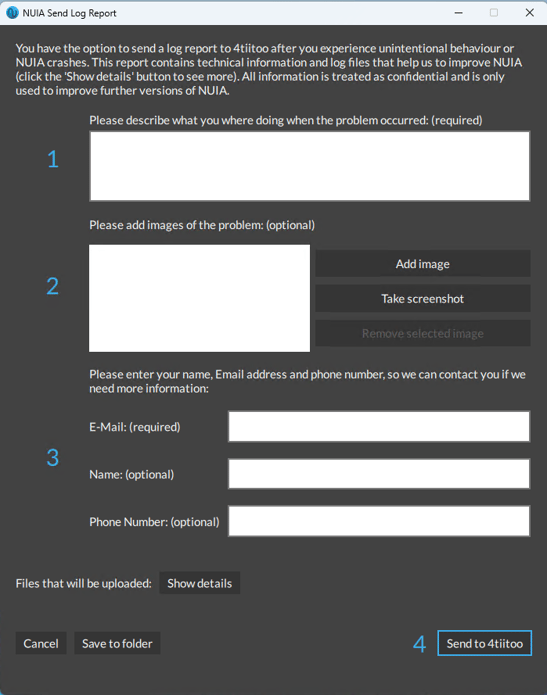How do I send my Log Report to NUIA Support?
As soon as NUIA stops working properly and has errors, please send us a so-called "Log Report" immediately after the problem occurred. This file contains error messages, crash files and other information that will help us to understand and solve the problem.
This is how to send us a Log Report:
1. Click on the NUIA icon in the taskbar and navigate to Support > Send Log Report to 4tiitoo Support
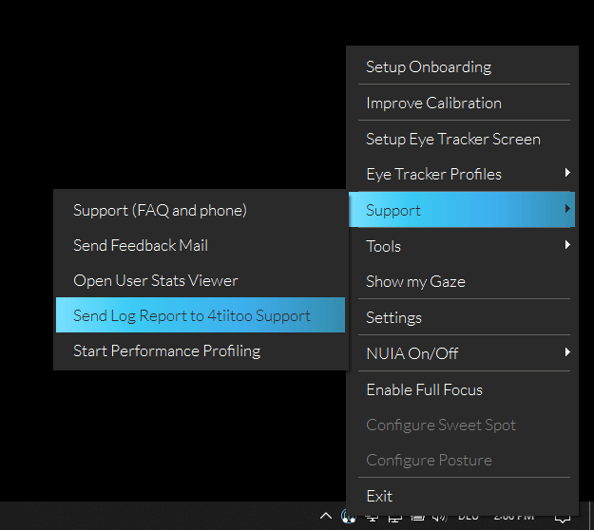
2.Try to describe as detailed as possible when exactly the problems occurred and what you did before. In the best case you can describe the steps how to reproduce this error. You can also attach pictures/screenshots.
3. After you have entered your email address, click on "Send to 4tiitoo". We will then take care of it and get back to you.
Note: In case the transfer fails because this is blocked by the company network, there is also a manual way. To do this, simply select the option "Save to folder", choose a folder and then send the created ZIP file via mail to support@4tiitoo.com.