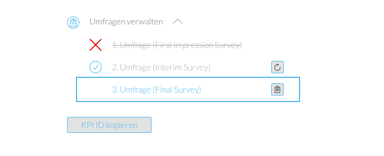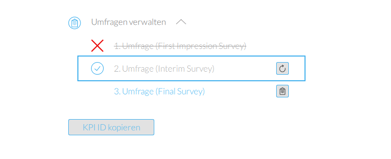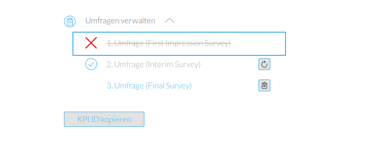How do I set up NUIA for the KPI Phase?
How do I set up NUIA for the KPI Phase?
If you participate in the KPI phase and have already successfully installed NUIA, you need to enter your company name, your department and the KPI period in the NUIA settings.
In the following, it will be explained step by step:
1. Open NUIA settings and go to the section "KPI Phase"
2. Make sure that the checkbox for "Enable KPI Phase" is enabled
3. Import the KPI presets. If you haven't recieved the KPI presets from us via mail, please use the "default presets".
Info: A specific KPI presets contains important settings that are necessary for your KPI phase.
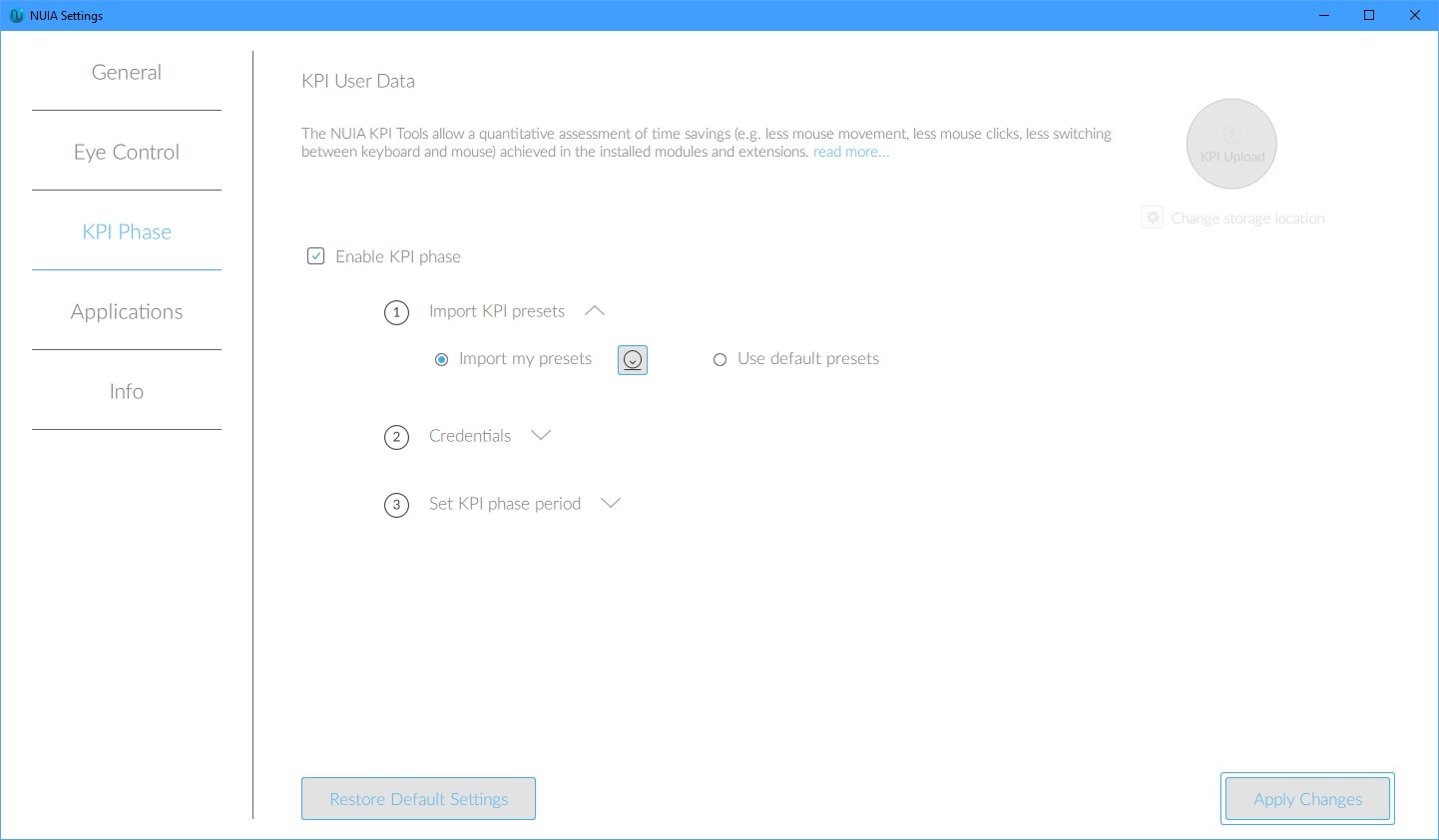
4. First select your company and department. The comment field is optional, but you can use it if you couldn't find your company category in the list. With the imported KPI presets the company data and the KPI Phase Period fill up automatically for you. All you have to do is to choose the your department.
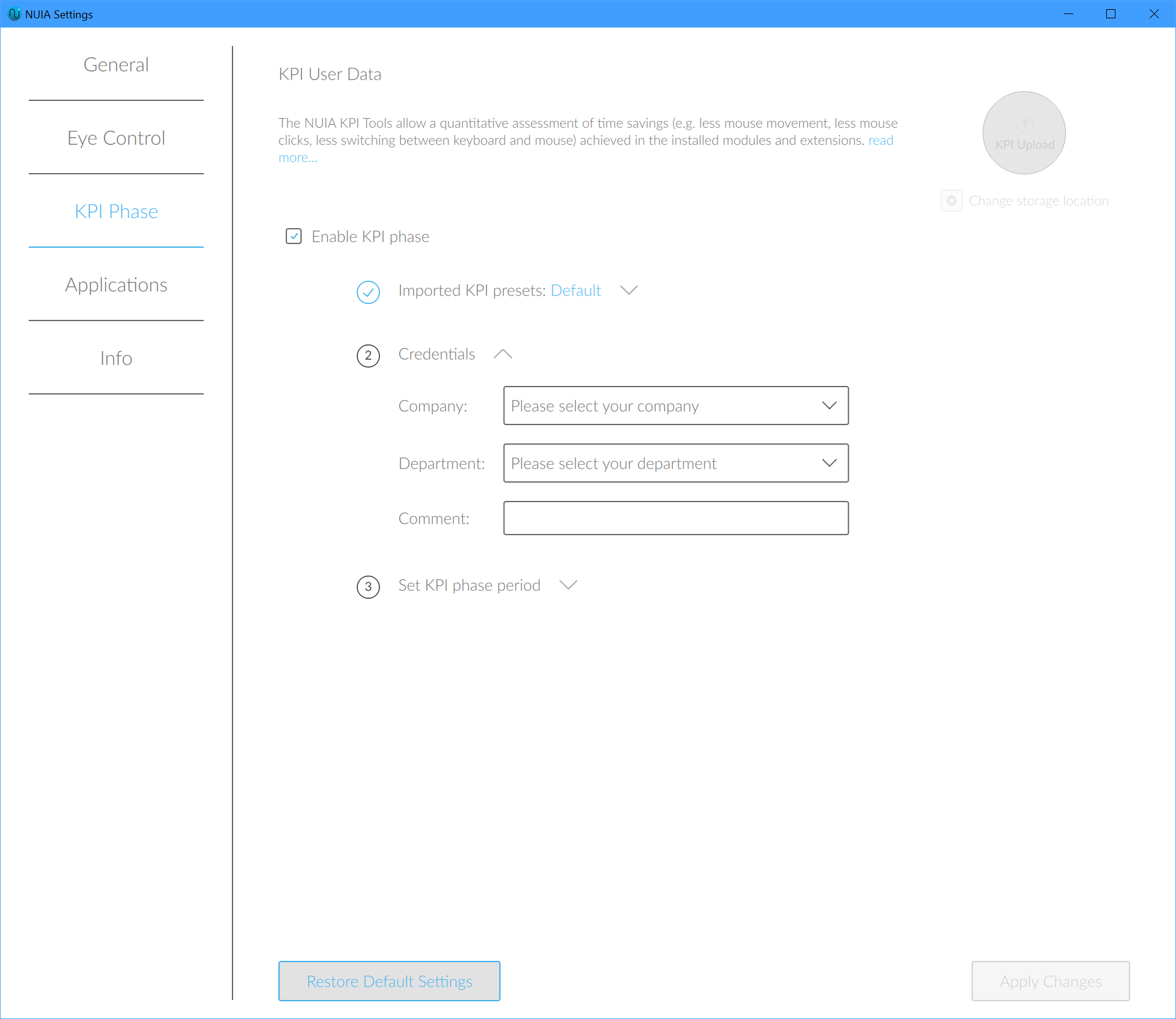
5. If you are using the default KPI presets, you must specify the KPI period in the 3rd step. We recommend at least 4 weeks.
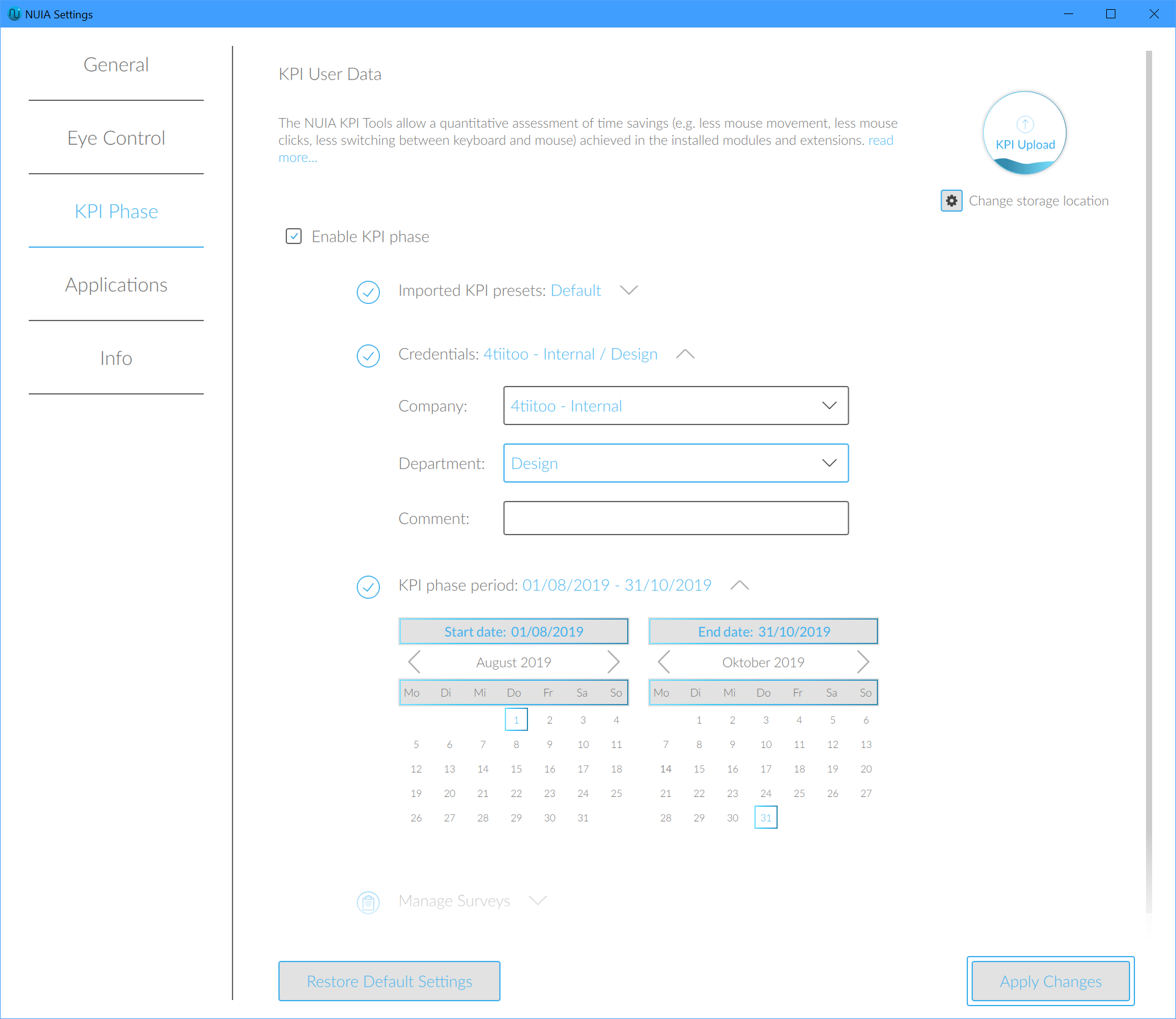
6. After you have entered all data, confirm the changes with "Apply Changes".
Now all important settings for the KPI phase are done.
The last item "Manage Surveys" gives you the possibility to access and repeat the surveys that have to be answered during the KPI phase.
The settings give you the following information about the state of the surveys:
|
|
This survey is still pending. If you click on the icon, you can call up the survey immediately. |
| This survey is already done. With a click on the icon you can reset the survey and redo it. | |
|
|
This survey has been skipped. The first and second surveys are tied to a certain period of your NUIA usage and are no longer relevant if the questions were not answered during that period. |
You can read more about the surveys in the article "All I need to know about the surveys".
If you have further problems with the KPI setup, please do not hesitate to contact us personally. We will be glad to help you.
Contact:
Mo-Fr: 9:00-17:00
LiveChat: support.4tiitoo.com
Telefon: +49 89 2000 128 - 30
E-Mail: support@4tiitoo.com