No extension visible in Firefox
If you could not activate a NUIA extension in your Firefox or the NUIA icon does not appear (see following figure), then you have to install the NUIA extension manually. Please check that you are on a current version of firefox. If not, update it to ensure a successful installation.
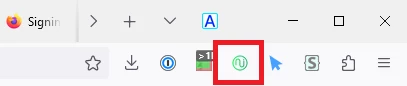
Active NUIA Extension in Firefox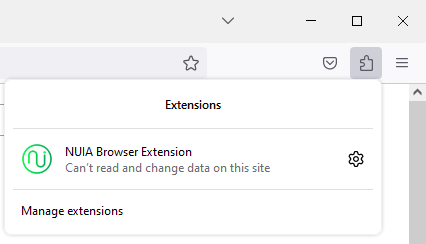
Active NUIA Extension in Firefox (alternative view)
1. Open the extensions page (go to about:addons or open the following):
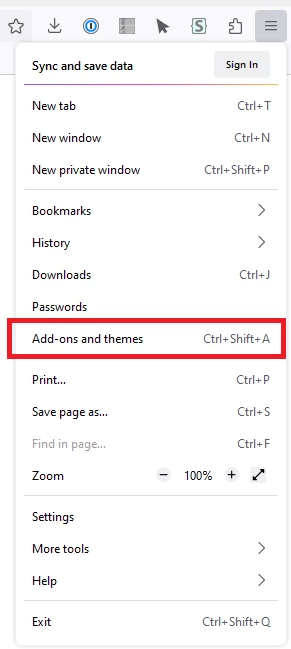
Firefox - Main menu
2. Install the extension from its xpi file (make sure to select "Extensions" on the left):
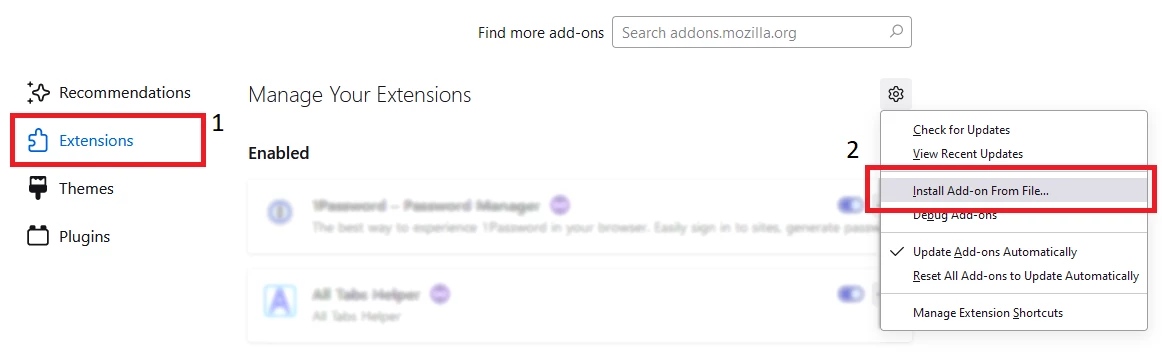
Firefox Extensions page - Install Add-on from File
3. In the explorer dialog that opens, go to C:\Program Files\4tiitoo\NUIA\Addons\Firefox (copy this path and paste it into the address bar of your explorer, or go there manually), select and open the xpi file:
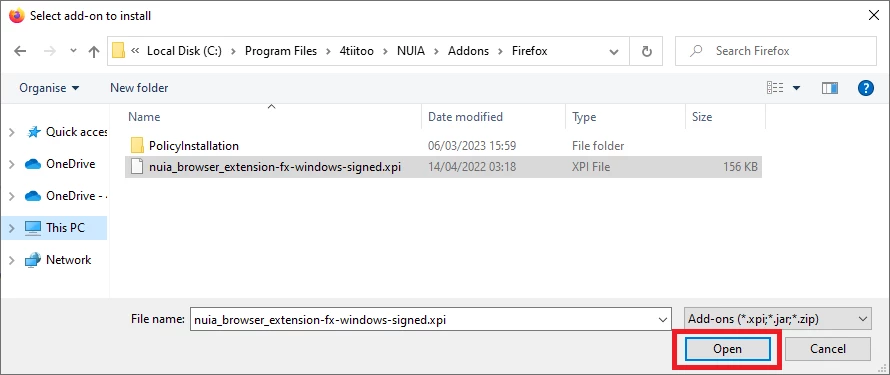
Firefox - select add-on to install
4. Confirm the prompt that follows with "Add":
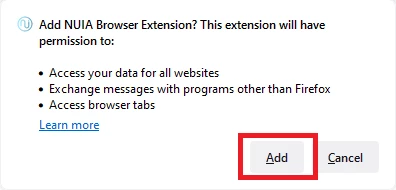
5. A green NUIA Extension icon should appear somewhere next to your URL bar, like in the first picture. Enjoy quicker and more precise NUIA gaze interactions in Firefox!
If this solution did not help you, please do not hesitate to contact us.
Support Contact:
Mo-Fr: 9:00 am - 5:00 pm
LiveChat
Phone: +49 89 2000 128 - 30
E-Mail: support@4tiitoo.com